Maximizing your Website’s ROI through Google Analytics
Posted on February 17, 2020 in Marketing

Understanding the analytics of your website traffic is crucial in making educated decisions on how to increase your companies digital marketing ROI. Many companies add content to their site, optimize for SEO, and maybe run paid ads.
Unfortunately, most of these brands are not reviewing their data to truly understand how they can get the most out of their digital marketing efforts. This article will outline how you can maximize your marketing efforts with a true analytical approach…
Install Google Analytics
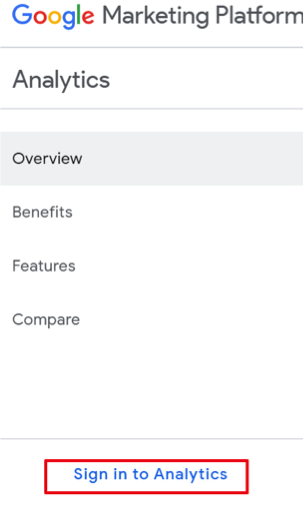 The first step is making sure Google Analytics is installed on your website. You will need this to start collecting data if you don’t have it already. This is free to do and is not very difficult to set-up.
The first step is making sure Google Analytics is installed on your website. You will need this to start collecting data if you don’t have it already. This is free to do and is not very difficult to set-up.
- Create a new Google account or use an existing one.
- From your Google account, log into http://www.google.com/analytics/
- Select the menu, then select “Sign in to Google Analytcs”
- You will now be prompted to a page, where you will need to select the “Sign Up” link.
- As you fill out the information, make sure you select website when asked what you would like to track.
- After you fill out all of the information, you will be given a unique tracking code that you will need to install on your website.
- You will need to install this code to all header or footer pages of the website. If you don’t have experience with this, we recommend consulting your website developer.
- After the tracking code is installed, your data will start being tracked in your Google Analytics dashboard!
Get Google Analytics Certified
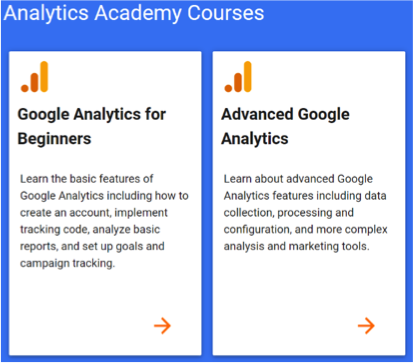 While this article is going to outline some of the major functionalities of Google Analytics and how to use them to your advantage, we can’t go into all the details. Google Analytics is massive, so we highly suggest you or someone on your team get Analytics certified so you can understand the data you are reviewing.
While this article is going to outline some of the major functionalities of Google Analytics and how to use them to your advantage, we can’t go into all the details. Google Analytics is massive, so we highly suggest you or someone on your team get Analytics certified so you can understand the data you are reviewing.
The total test is 70 questions, and 80% correct or high is considered a passing rate. You can use the free online Google Analytics Academy to study. Taking both the Google Analytics for Beginners and Advanced Google Analytics courses (in those orders) should teach you most of what you need to know to be a extremely competent Google Analytics user.
Set up Conversion Goals
Setting up conversion goals on Google Analytics allows you to track your website goals and determine if your efforts are successful. Some examples of conversions would be…
- Events – tracking how many users play a video on a certain page of your website, or if people are clicking on a specific ad you have on your site.
- Pages per session – setting a conversion goal of tracking how many users click on 5 pages of your website once they land there.
- Duration on-site – setting a conversion goal of how long someone stays on the website, for example, 10 minutes being a conversion.
- Destination – tracking a page a user is clicking on, for example, a “Thank You” page that can only be reached once someone downloads an eBook or fills out a contact form.
How to set-up conversion goals
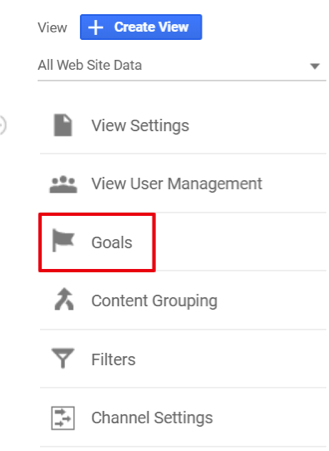
- On the left toolbar of your analytics dashboard, click the admin tab.
- Under the far-right column, select goals.
- You are now on the goals page. Click the big red button that says NEW GOAL.
- From here, you will be prompted on the type of goal you want to set-up. Make sure you hit the save button after completing this process.
Your goals are not automatically being recorded in your Google Analytics account. You can view this content by selecting Acquisition, Overview in your dashboard.
Increasing Unique Visitors
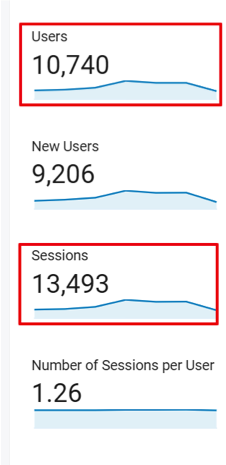 When viewing your audience in your Google Analytics dashboard, you will notice a “users” and “sessions”. Unique visitors are determined by the number of unique individuals that have visited your website in a predetermined amount of time, not your overall traffic (which includes repeat visitors).
When viewing your audience in your Google Analytics dashboard, you will notice a “users” and “sessions”. Unique visitors are determined by the number of unique individuals that have visited your website in a predetermined amount of time, not your overall traffic (which includes repeat visitors).
For example, you may have 10,000 total sessions on your website in a month, but only 8,000 of them are “unique” (or benchmarked as visitors in analytics) because some have returned to your website. Naturally, if you can increase the number of unique visitors that land on your site each month, the likelihood of those users returning to your website increases.
Using social media is a great way to drive unique visitors to your website
We highly recommend using a paid approach for this, as all the major platforms have cracked down in organic reach. In fact, simply including a link to your website automatically reduces the amount of organic reach you will receive on a post, so it’s important to use a paid strategy for this type of approach.
The good news here is when using a paid strategy, you can laser focus in on the exact demographics of who you are trying to reach.
Here are some examples of how you can use social media to drive unique visitors to your website:
- Post interesting videos on social media that have a call to action to visit your website. They could be interesting videos about a new product you have released, a special you are running for new customers, or a brand story video that uniquely separates your product or service from competitors.
- Create ads that have limited time offer discounts for first-time purchasers.
- Unique products that are tied to current events are great for impulse purchases. For example, Bar Stool sports often designs and sells t-shirts on their website that are tired to current events such as Robert Goodell shaming or Tiger Woods in the masters.
- Post all your website blog content and case studies on social media. You’re already pushing the content on your site, so why wouldn’t you share this on your social profiles as well?
Increase Return Visitors
On your Google Analytics dashboard, you will also notice there is a stat for return visitors. These are website visitors that landing on your websites at least twice during a pre-determined period of time. If you have a low return visitor rate (30% is good, 50% is great) then you may not have the content on your website that your visitors are looking for.
This could mean a few things:
- You’re driving the wrong people to your website.
- You’re driving the right people, but your content doesn’t line up with what they want to see.
- Your website is difficult to use. Maybe it’s not properly optimized for mobile, or your website takes too long to load.
Here are some ways you can increase return visitors to your website…
- Make sure your website is easy to use. Test the site yourself on desktop and mobile. Does the site load quickly? Is it easy to get where you want to go with one-click? Is it easy to understand “why” you have landed on the website in the first place?
- Increase your overall social media following. This is a great way to build a community and a relationship within this community. You can then drive these users to your website via blog posts, videos, information, etc.
- Create a sign-up option on your blog with a push notification so your website visitors are automatically prompted when new content is posted on your website.
- Collect e-mails on your site, and periodically send your audience specials/content via e-mail that points back to your website.
- Focus on quality website content vs. quantity of website content. It’s important that the content you are producing on your website adds true value to the end-user. Does your content answer all the questions that your visitor is looking for?
Taking Advantage of Popular Pages
Google Analytics allows you to track the most viewed pages on your website. This is available in the behavior tab of your dashboard. You can use these stats to review where most people are going, and then determine if this is really the content you want people to see.
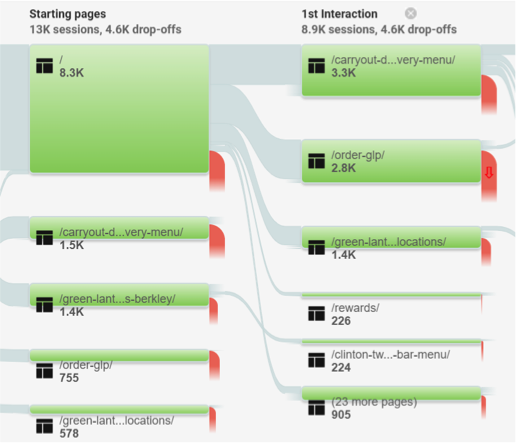 Here are some ways on how you can steer traffic from your website to the specific pages you want people to be visiting:
Here are some ways on how you can steer traffic from your website to the specific pages you want people to be visiting:
- Your homepage is likely where most of your users start, so it’s important to have strong call to actions (CTA) on your homepage that point to the pages you want your users to visit. Keep the most important links at the top of the page in the navigation and/or in the hero frame of your site.
- In your navigation, make sure your top-level navigation is limited to the most important pages of the website. For example, if you want users to visit your specials page, then you will want specials listed as a top-level navigation item, not a link buried under your products tab. If this tab takes priority of all other pages, consider making this link stand-out by using a different color, or making the entire top section of your website homepage dedicated to a specials call-to-action.
- Make sure your top-level navigation is simple to use. Don’t overwhelm your user with a million options; try to limit your top-level navigation to 7 sections max.
- Add the content you WANT people to view to the pages people are ALREADY viewing (as long as it makes sense). For example, if you’re an advertising agency and want people to view all the awesome work you do, make sure you are highlighting links to your case studies on the most viewed pages of your website. That way, your creating more opportunities to drive traffic to your case studies regardless of where your users decide to take their website journey.
Remember to keep your website content fresh for return visitors. Over time, if the content isn’t changed the site will become stagnant and overall website traffic will begin to decrease no matter how popular your website is.
Decrease your overall bounce rate
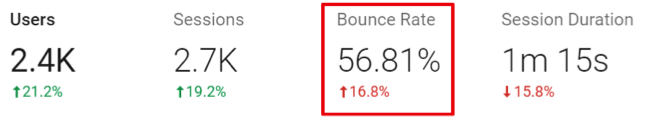
The bounce rate is defined by users who visit one page of your website, then quickly leave without ever taking another action. Generally, a 25%-40% bounce rate is great, 55%-70% is higher than average, and anything higher than 70% is considered bad.
Here are a few reasons for high bounce rates:
- Website isn’t mobile-friendly, so mobile traffic is leaving and looking for a site that supports mobile devices.
- Load speed is slow, and users get frustrated waiting for the site to load so they leave looking for an alternative resource.
- The people finding your website aren’t the right demographic for your business.
- Your driving the right traffic, but your website is confusing and doesn’t clearly convey that the user has landed in the right place.
It’s very common to see high bounce rates associated with paid Google AdWords campaigns since you can accidentally drive the wrong traffic to your website by using keywords that you assume would make sense.
For example, let’s say a local landscape company is running Google ads. One campaign is for mulching services. They are bidding $3 per click on the keyword term “flower beds” in the hopes of driving leads for local customers who are seeking mulching services. However, this keyword is driving traffic from DIY customers who are looking to purchase flowers from a local shop to plant.
Therefore, this ad campaign would want to label “flower beds” as a negative keyword so that their ads do not index for this keyword search term and they don’t end up paying for website traffic that they don’t want. This is why it is important to have someone managing your Google ad account so they can identify these issues when they pop-up.
If you have a high bounce rate, here are a few things you can do to combat this:
- Make sure the content on your website speaks directly to your core audience. Make them the hero in your marketing and advertising across all channels, including your site.
- A/B test your homepage’s design and see if changes to the structure of your homepage lower your bounce rate.
- Make sure your website’s mobile speed is under two seconds. Over 50% of traffic to websites is done on a mobile phone, and anything over two seconds is going to frustrate users.
- Quickly let users know who you are, and why they are there. Give them what they are looking for, and do it fast!
- Use negative space in your website’s design to make content stand out and easier to view.
- If you’re running Google Ads, review your account and determine if you need to adjust your negative keywords to focus in the on the right type of traffic.
Increase users time spent on website
Getting someone on your site can be challenging enough, so once you do finally get them there, you want to keep them captivated long enough to decide to do business with you. The longer someone is on your site, the more likely they are to become a loyal fan of your brand.
Here are a few ways on how you can get people to spend more time on your website:
- Create a vlog that people will tune into and watch on a regular basis. Your vlog could be educational, how-to’s, products views, etc. Whatever makes the most sense for your business.
- E-commerce brands can use a “similar products” feature on product pages to get users to view more products on the site. This increases the amount of time they spend on the site and increases the chance of them buying more products.
- Create a blog so users can read up on what you have to say and learn more about what you do.
- Create a gaming experience on your website. Gaming is a great way to get people engaged, and if that game is good it will make your users want to share this content with their friends.
- If you are stumped for ideas, browse your competitor’s sites for inspiration.
Ready, Aim, Fire…
Like I mentioned at the beginning of this article, Google Analytics is massive. It’s important to understand analytics without getting lost in the data. You’re going to make mistakes in your digital marketing campaign, EVERYONE does. But the key is to use this experience coupled with real-life data to make educated decisions in the future that give you a higher return of investment of your time and dollars spent on your marketing campaigns.
Have questions? Need help? Know you need this “digital stuff” to make your business boom, but don’t have the time? Drop us a line, we’re a team of real marketers that are dedicated to helping brands reach their goals every single day.
